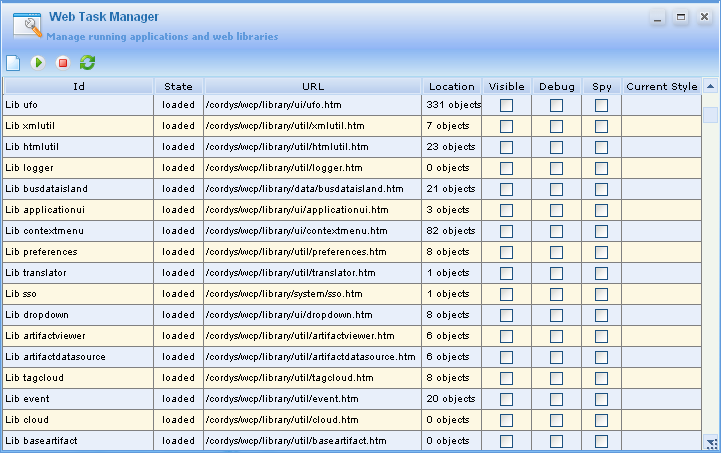Library Packager |
|
Library Packager is a tool that is used to package the library files. It reduces network trips and improves the performance where network latencies like a dial-up connection are involved.
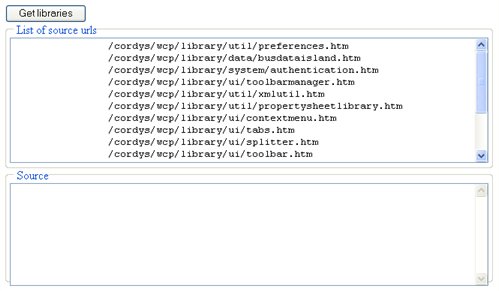
Library Packager is available at /cordys/wcp/library/util.
Libraries
The libraries can be packaged according to ISV requirements. For example, if you decide not to use the internalization features such as Translator, you can remove them from the list. By default, the following libraries are packaged:
- /cordys/wcp/library/util/preferences.htm
- /cordys/wcp/library/data/busdataisland.htm
- /cordys/wcp/library/system/authentication.htm
- /cordys/wcp/library/ui/toolbarmanager.htm
- /cordys/wcp/library/util/xmlutil.htm
- /cordys/wcp/library/util/propertysheetlibrary.htm
- /cordys/wcp/library/ui/contextmenu.htm
- /cordys/wcp/library/ui/tabs.htm
- /cordys/wcp/library/ui/splitter.htm
- /cordys/wcp/library/ui/toolbar.htm
- /cordys/wcp/library/util/buslocalstore.htm
- /cordys/wcp/library/ui/grid.htm
- /cordys/wcp/library/util/translator.htm
- /cordys/wcp/library/ui/tree.htm
- /cordys/wcp/library/ui/style.htm
The final list can be created using the Web Task Manager. These files are included in the bootstrap of Explorer. The library files are packaged and displayed in the Source box. You can create a <new library name>.htm at any location in the Process Platform Web directory. In order to attach <new library name>.htm with any application, you can use system.addLibrarypackage.
Note:
After you use the system.addLibrarypackage to add the new libraries, the libraries are available for use with any other application.